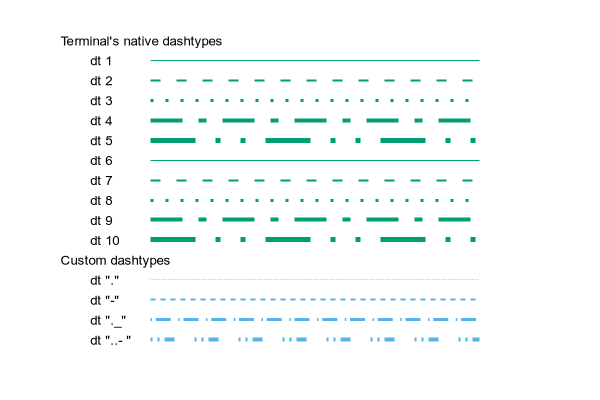
| Credits | Overview | Plotting Styles | Commands | Terminals |
|---|
The set dashtype command allows you to define a dash pattern that can then be referred to by its index. This is purely a convenience, as anywhere that would accept the dashtype by its numerical index would also accept an explicit dash pattern. Example:
set dashtype 5 (2,4,2,6) # define or redefine dashtype number 5
plot f1(x) dt 5 # plot using the new dashtype
plot f1(x) dt (2,4,2,6) # exactly the same plot as above
set linetype 5 dt 5 # always use this dash pattern with linetype 5
set dashtype 66 "..-" # define a new dashtype using a string
See also dashtype.