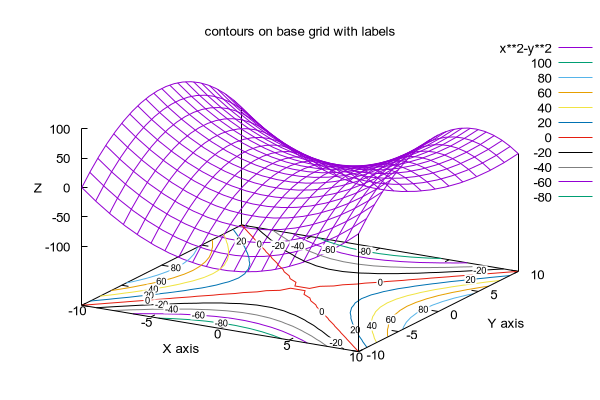
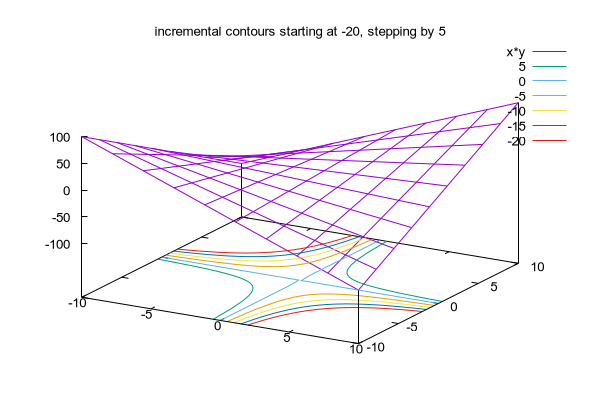
| Credits | Overview | Plotting Styles | Commands | Terminals |
|---|
Examples:
set cntrparam bspline
set cntrparam points 7
set cntrparam order 10
To select levels automatically, 5 if the level increment criteria are met:
set cntrparam levels auto 5
To specify discrete levels at .1, .37, and .9:
set cntrparam levels discrete .1,1/exp(1),.9
To specify levels from 0 to 4 with increment 1:
set cntrparam levels incremental 0,1,4
To set the number of levels to 10 (changing an incremental end or possibly the number of auto levels):
set cntrparam levels 10
To set the start and increment while retaining the number of levels:
set cntrparam levels incremental 100,50
To define and use a customized block of contour linetypes
set linetype 100 lc "red" dt '....'
do for [L=101:199] {
if (L%10 == 0) {
set linetype L lc "black" dt solid lw 2
} else {
set linetype L lc "gray" dt solid lw 1
}
}
set cntrparam firstlinetype 100
set cntrparam sorted levels incremental 0, 1, 100
See also set contour for control of where the contours are drawn, and set cntrlabel for control of the format of the contour labels and linetypes.
See also contours demo (contours.dem) and contours with user defined levels demo (discrete.dem).